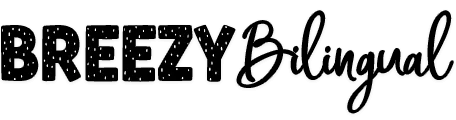I was so graciously granted permission from one of my parents to post their child’s video here to share with you today! She will give you a “student view” and what she does to post her video.
The kids absolutely LOVE doing videos. Even my most shy and timid students feel comfortable doing videos because no one is watching them and they feel in a “safe zone”. My parents love it as well. When my students post their work on seesaw my parents get a notification via app, email or SMS. Parents are only notified about their own child’s work, and all data is safe and secure.
Here I have also attached great suggestions given by Seesaw of how to use this program in your class!
|
Share writer’s workshop stories with voice recordings
|
Give a book talk
|
Record a science experiment & explain
|
Connect with peers globally
|
|
Model and practice digital citizenship
|
Record thinking to solve a math problem.
|
Demonstrate a skill
|
Create a class blog
|
|
Document growth over time using multiple formats
|
Make a scavenger hunt with QR codes
|
Differentiate instruction for a small group
|
Empower students to lead conferences
|
|
Engage families with insights from the classroom
|
Create audio /visual newsletters
|
Retell a story from a character’s perspective
|
Document a makerspace project
|
|
Reflect during genius hour projects
|
Practice commenting and giving feedback to peers
|
Capture stages of projects in art and science
|
Support oral language development and storytelling
|
|
Organize and share digital creations from other apps
|
Provide choice for students to show what they know
|
Visit and learn with classrooms around the world via Seesaw Blogs
|
Empower students to manage workflow independently
|
|
Code with Apple’s Swift Playgrounds. Save into Seesaw.
|
Record and share
reader’s theater
|
Draw self-portraits,app smash with Chatterpix, and record a goal!
|
Send a message to a student who is out sick.
|
|
Organize genius hour resource with students. Links, videos,
|
Model an activity
|
Create quick screencasts to personalize learning
|
App smash with Book Creator. Save to Seesaw as video or PDF
|
|
Create a class for a school-wide makerspace. Students share
|
Add a quick note or reminders to families
|
Make interactive bulletin board w/ QR codes
|
Encourage student self-reflection through videos
|
|
Give students with special needs voice & tools to capture strengths
|
Create green screen projects with DoInk and post to Seesaw.
|
App Smash with Tellagami for storytelling or word work.
|
|
|
Support ELL families and students. Audio record in any language.
|
Share book trailers created in iMovie.
|
Record reading fluency.
Students evaluate oral reading.
|
Share Adobe Spark videos on Seesaw.
|
|
Record differentiated spelling words, students listen & rec
|
Implement in after school clubs to share learning
|
Share links to resources with students and parents
|
Create a class for Read Across America and share favorite books
|
|
Encourage collaboration. Show how you worked through a task.
|
Post an illustration then write and tell about it.
|
Create talking flashcards
|
Share links to Google Forms with students and/or parents
|
|
Interact with authentic world around you – find 3D shapes
|
Share an important memo to families!
|
Capture skills during physical education
|
Share safe video links with students made using SafeShare.tv
|
|
Practice musical instruments. See growth and progress over time!
|
Select work from Google drive and share with an audience via Seesaw
|
Maintain connection to families working overseas or traveling
|
Record an interview with an expert
|
|
Create tutorials with Shadow Puppet EDU videos for next year
|
Take a picture of your art and write a haiku poem about it
|
Encourage students to take over the weekly newsletter
|
Write notes to your class when you’re at a workshop
|
|
AppSmash w/ditty.com
for creative reminders
|
Invite specials teachers as co-teachers to connect
|
Use copy-edit tool students complete “exit slips”
|
Video a difficult concept and make it available for class review
|
|
Record oral counting 1:1
|
Screen-capture Raz-Kids reports and set goals, share with parents
|
Create skills and view progress over time
|
Post information for homework and have peers respond
|
|
Create “commercials” to promote events at school
|
Choose “Best work” Put in a “Best of” folder for reflection
|
App-smash with Shadow Puppet to create a “Guess My Number”
|
Share photos or videos with parents by posting to “Everyone”
|
|
Create with the suite of built-in drawing tools
|
Follow Flat Stanley’s adventures over the summer
|
Capture photos of physical creations & “take them home”
|
Create a folder just for common websites. Enter links
|
|
Create how to videos and print out QR code for the students
|
Set goals. Update progress every nine weeks. Cheer successes
|
Share animal research in Doink,to Book Creator export as video to Seesaw.
|
Print QR codes to do a blended lesson in the classroom.
|
|
Showcase student work via Apple TV or SMARTboard
|
Advertise a book. Make a commercial and “sell” it to others
|
Share a class with pen pals. Write, share pictures, and ask questions.
|
State learning goals with “I can..” and show what you know.
|
|
Share special events with families who could not attend
|
Promote active learning during PD. Create a class and share examples
|
Create folders to organize work
|
Send a letter with an interactive QR code that shares Seesaw post
|
|
Video record a science experiment in action. Reflect after
|
Listen to stories from peers around the world via Seesaw Blogs
|
Read aloud a story and narrate a new ending
|
Add Seesaw QR codes to books to you can hear peers read them.
|
|
Rethink paper/pencil assessments. Encourage multiple formats
|
Use video to capture communication via sign language
|
Build, test, redesign. Capture process & reflections
|
Create narrated digital stories with Shadow Puppet EDU and save
|